Integrating Technology Blog
Saturday 29 March 2014
Information & Communication Technology in Education
My school and myself have been working towards inquiry-based learning and self-directed learning. These teaching strategies encourage thinking that reaches beyond having students being passive recipients of knowledge and providing opportunities for students to become knowledge builders, capable of creative and innovative solutions to problems, which I believe is a necessary part of our student's education in the 21st century. My ultimate goal in in utilizing technology is to create a classroom that is conducive to this teaching style and allows instructional time to be used as efficiently as possible to support learning. Technology provides opportunities for inquiry learning that did not exist before. With the use of technology, it is important to teach digital citizenship and proper use of technology (especially web 2.0 tools). Additionally, the main set back to the use of technology in the classroom I have found is inequitable access. It seems that funding for technology between schools and boards is not equivalent. This has been a major factor at my school as we are slowly catching up to where other schools have been for years technology-wise.
Monday 24 March 2014
Preventing Plagiarism
As a Math teacher, it can be difficult to detect that a student has plagiarized. In many instances solutions to math problems will be the exact same which cause difficulty in determining whether a student has copied another's work. I believe that this is a large reason into why traditionally assessments for math have been in class tests so that teachers are able to accurately assess a student's work. However, this limits the depth and problem-solving that teachers can expect from students during the assessment. As a result, I have also stuck with traditional tests for the majority of my assessments.
According to the following article "RESOURCES FOR TEACHERS : HOW TO PREVENT PLAGIARISM" universities have reported an increase in plagiarism and it may be linked to the availability of information through the internet. The article provides several strategies to help teachers prevent their students from plagiarizing.
According to the following article "RESOURCES FOR TEACHERS : HOW TO PREVENT PLAGIARISM" universities have reported an increase in plagiarism and it may be linked to the availability of information through the internet. The article provides several strategies to help teachers prevent their students from plagiarizing.
Creative Commons Licensing
This blog entry required some research into Creative Commons Licencing since I had never heard of this website before. This tool is very useful since it allows for sharing and use of creative property without gaining the creators permission each and every time. The video here is from the Creative Commons website which provides information on this nonprofit organization.
Creative commons allows for creators to make individualized copyright plans that to allow for different uses of their work. Their combination of options allows for work to be copied, distributed, edited, remixed and built upon as chosen by the creator within the boundaries of copyright law.
As an educator, creative commons allows for collaboration between other educators while still protecting the rights of their work. As a user we are able to specify the permissions. Through editing and expanding on each others work we are able to improve our teaching resources using the knowledge and expertise of many educators around the world. Furthermore, getting resources through this website models academic integrity as we are following copyright laws.
Tuesday 11 March 2014
Digital Footprint
 A digital footprint is the trails, traces or footprints that people leave online. This is information transited online such as; forum registration, e-mails, attachments, uploaded videos or digital images and any other form of transmission of information all of which leaves traces of personal information about yourself available to others online. In addition, websites are beginning to create extensive digital footprints through user profiles. For example, when you log in to google all you browsing history is stored and saved to tailor ads, etc to your browsing interest and trends. Digital footprints are creating a new marketing approach for companies.
A digital footprint is the trails, traces or footprints that people leave online. This is information transited online such as; forum registration, e-mails, attachments, uploaded videos or digital images and any other form of transmission of information all of which leaves traces of personal information about yourself available to others online. In addition, websites are beginning to create extensive digital footprints through user profiles. For example, when you log in to google all you browsing history is stored and saved to tailor ads, etc to your browsing interest and trends. Digital footprints are creating a new marketing approach for companies.The major issue with digital footprints is privacy online. Particularly when dealing with school aged web users they may not be aware of what is safe or unsafe information to provide on the internet. The article "How Robb Lewis is helping web users erase their digital footprint with Justdelete.me website" is about the website Justdelete.me which helps users manage and erase their digital footprint.
Because our students can be vulnerable in the online it is important to educate them about their digital footprint and safety issues with use of the internet. The article "A Great Guide on Teaching Students About Digital Footprints" provides 7 methods to teach students about their digital footprint and protecting their privacy.
Tuesday 4 March 2014
Digital Citizenship
 When utilizing technology in the classroom creating a positive technological learning environment is a very important aspect to successful implementation. This requires students to be responsible digital citizens. As an eLearning teacher I have struggled significantly with the concept of preserving academic integrity in a online environment. Particularly in a subject area such as math, most solutions will look essentially identical if they are correct so it can be very difficult to validate that the student has not copied the solutions from another source. It is problematic that students may be able to copy solutions from the internet or other students, I have adopted a new philosophy on test writing academic integrity. Our idea of a student's ability to demonstrate their understanding needs to adapt with the integration of technology in the classroom and our world. The internet provided us access to endless amounts of information. As a result, it no longer seems as necessary to ensure students are able to complete assessments without access to additional information. If a student is able access the information and use their research and critical analysis skills to assess information that relates to their problem. Additionally, collaboration with peers is also something that educators may want to rethink during evaluations. Traditionally collaboration would be viewed as "cheating", but if students are able to develop solutions to problems with peers they are still demonstrating understanding of the topics. Therefore, as educators I think that it is important to reevaluate how we assess students so that it relates to jobs in the digital age and the skills that they will require for these jobs.
When utilizing technology in the classroom creating a positive technological learning environment is a very important aspect to successful implementation. This requires students to be responsible digital citizens. As an eLearning teacher I have struggled significantly with the concept of preserving academic integrity in a online environment. Particularly in a subject area such as math, most solutions will look essentially identical if they are correct so it can be very difficult to validate that the student has not copied the solutions from another source. It is problematic that students may be able to copy solutions from the internet or other students, I have adopted a new philosophy on test writing academic integrity. Our idea of a student's ability to demonstrate their understanding needs to adapt with the integration of technology in the classroom and our world. The internet provided us access to endless amounts of information. As a result, it no longer seems as necessary to ensure students are able to complete assessments without access to additional information. If a student is able access the information and use their research and critical analysis skills to assess information that relates to their problem. Additionally, collaboration with peers is also something that educators may want to rethink during evaluations. Traditionally collaboration would be viewed as "cheating", but if students are able to develop solutions to problems with peers they are still demonstrating understanding of the topics. Therefore, as educators I think that it is important to reevaluate how we assess students so that it relates to jobs in the digital age and the skills that they will require for these jobs.Monday 17 February 2014
Ministry Provided Digital Numeracy Resources
Numeracy has been a high priority for the Ontario Ministry of Education over the past few years. This has resulted in many ministry resources being created for Math courses. Three major digital resources available to Math teachers and students are EQAO, EduGAINS and Ontario Educational Resource Bank (OERB).
As an eLearning teacher, I have used the ministry resources, OERB, extensively. All the math courses offered in Ontario secondary schools have been developed by the ministry for eLearning courses and are available to all teachers. The OERB has many resources that provide opportunities for self-directed learning. With lessons and activities to develop understanding available online, students are able to access these resources. These digital resources allow for teachers to facilitate learning, instead of being the primary "keeper" of knowledge. When the teacher is not responsible to delivery of all curriculum, we are able to better differentiate learning to the pace of individual students. Furthermore, the Ministry has provided opportunities for teachers to create a blended learning classroom with the eLearning Ontario website. The OERB resources are available through this virtual classroom and can be edited and restricted bu the teacher for the students. Creating a blended learning classroom allows for different strategies to be used for student learning. Something I have found particularly useful in my Math courses is the quizzes tool. Traditionally quizzes are assessment of learning, and are restricted to the limits of the regular classroom. By having students complete quizzes online, they are able to take their time and develop an understanding of concepts they encounter but do not understanding. This allows for traditional quizzes to become an assessment for learning. During the quiz students are able to collaborate and utilize resources to improve their understanding, while completing the quiz. Furthermore, each individual student is able to take the time necessary for them to improve their understanding while not taking up the finite amount of class time available.
EduGAINS is a warehouse of ministry developed resources. In particular, TIPS4RM (Targeted Implemented and Planning Supports) are math resources created for various Math curriculum including: Grade 7, Grade 8, MFM1P, MFM2P, MBF3C, MCF3M, MEL4E, MAP4C, MCT4C, MHF4U, MCV4U and MDM4U. These resources focus on inquiry-based learning and include many senior level courses. Inquiry-based learning involves investigations for students to complete to develop a deeper understanding of concepts. Traditionally, teacher-centered methods, provide knowledge to students through being shown often resulting in a surface understanding of concepts. The investigative methods provided through TIPS4RM allow students to discover math concepts through inquiry providing a fundamental understanding of underlying concepts. More geared towards intermediate grades are various applets from the CLIPS website that provide visualization and manipulation for various math concepts.
As a secondary Math teacher, EQAO resources are helpful in understanding ministry standards for students in Grade 9. EQAO provides access to selected questions and solutions from previous assessment. These resources can be used to guide class instruction, assessment and in preparing for the EQAO assessment. The open response questions provided by EQAO are useful resources for implementing the problem-solving model. Additionally, EQAO provides student exemplars of solutions for each level of achievement. These exemplars can be used by students as a "bumping up" strategy, to assess their current level of achievement and how to bump themselves up to the next level. Furthermore, these exemplars can be used be teachers to revise and align their expectations with those of the Ministry of Education.
Additional Digital Math Resources (not ministry provided) Math Toolkit
 |
| OERB Website |
| TIPS4RM Website |
 |
| EQAO Website |
Additional Digital Math Resources (not ministry provided) Math Toolkit
Tuesday 11 February 2014
Personal Learning Networks
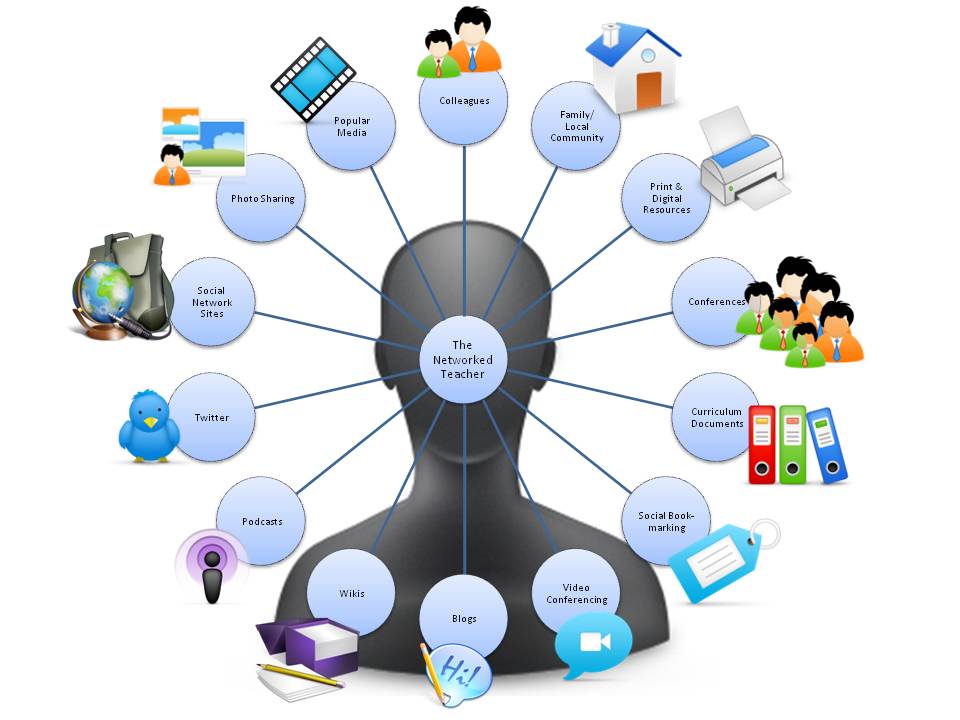
Uses of PLNs for Educators
- learn from content-area specialists
- locate resources for your classroom
- learn about new technology & how to integrate
- develop collaborative solutions
- find links to educational articles
Tool
|
Link
|
Functionality
|
Ning
|
Host collaborative communities.
|
|
Facebook
|
Create your own page and connect with
others.
|
|
Edublogs
|
Create and search for blogs to read.
|
|
SmartExchange
|
Find smart technology lesson plans and
activities.
|
|
Classroom 2.0
|
21st century educational learning
and networking.
|
|
Delicious
|
Share webpage bookmarks.
|
|
Padlet
|
Virtual chart paper for collaboration.
|
|
PLNs can be used in the classroom by students as well...
"The Networked Student"
Subscribe to:
Posts (Atom)
